Speedlink Decus Gaming mouse PC review – A really good and price worthy Gaming mouse

I have been using Speedlink´s Decus Gaming mouse for almost a month now, and during that time I have tried many different kinds of games with it (which includes everything from FPS, MOBA to MMO games, and the mouse have kept up with a really good performance without any fuss no matter the genre). Even so, I still have to admit that the Decus mouse works the very best with FPS games. Furthermore, the shell of the mouse has the same shape as your hand, and that makes the mouse feel like it´s a part of your hand (that´s a great feature in FPS games, as the Decus can handle some really fast moves on your behalf).

The Speedlink Decus Gaming mouse has a lot to offer, and still it comes with a pretty cheap price (the mouse cost about 34,99 pounds or 59 USD).
I would also like to point out that compared to other Gaming mice that I´ve used in the past (all of which have been a bit plain in their design and shape). The Decus Gaming mouse really did improve my performance. Sure, I wouldn´t say that it took my Gaming skills to a godlike level, but the mouse sure helped me to become a better player with no doubt. Especially in the long run, because the mouse is so darn comfortable to use, and like I stated earlier. The Decus mouse really fits like a glove (as Jim Carrey would have said), and even though the mouse has a nice set of extra buttons on it (they actually work really well with each other, and they don´t get in the way either).
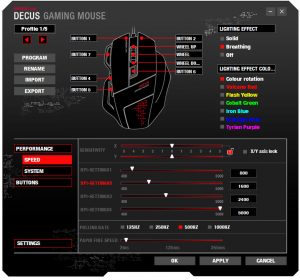
There are quite a few things that you can change and adjust via the Decus Gaming mouse program. Simply put, you can customize your mouse a whole lot.
That´s just the half it though. Because the Decus also comes with a really nice mouse software program, a program which allows you to adjust everything from sensitivity, double-click speed to how the color of the mouse lights behaves. And I´ll have you know that the features which I just listed isn´t even close to all the stuff that you could adjust with the program, but I think you get the idea (truth be told, I haven´t quite explored every corner of the mouse program just yet myself. As there is a ton of stuff that you can play around with).
So, all in all, I´m very pleased with my Decus Gaming mouse. In the matter of fact, it´s now my nr 1 pick for most of the games that I play. Simply put, if you want to own a really good Gaming mouse that doesn´t cost a fortune. Then give the Decus mouse a go. Trust me, you won´t be disappointed.
Pros:
+ The mouse has worked truly well with plenty of different games and genres (CSGO, Dota 2, Overwatch and Elder scrolls online, to name a few)
+ The Decus Gaming mouse has a shell that’s shaped really well after the shape of your hand, and that makes the mouse feel very comfortable (the ergonomics is on point)
+ Well placed extra mouse buttons that don’t get in your way when you´re Gaming like a boss
+ You get an advanced mouse modifying program which allows you to adjust the mouse settings after your own personal taste
+ A fair price
Cons:
– The Decus Gaming mouse has a complex design that some people might be uncomfortable with
Techonolgy: 4/5
Comfort: 5/5
Software: 4/5
Design: 4/5

Verdict: 4/5
The Speedlink Decus Gaming mouse not only works really well with most of the top games on the market, because the design looks great, it´s comfortable to use and the price is on point. In other words, you got a lot of value for your money if you pick up the Decus Gaming mouse. Even so, I would still recommend that you try the mouse out before you buy it. As the design might be a big no no for you.
Credit:
Robin Ek – Editor
![]()
Jonas “O.J” Ek
The Gaming Ground
Twitter: @TheGamingGround
More by Jonas Ek:
- “Beyond The Ice Palace 2” is coming to PC and consoles on March 13th, 2025
- The cute multiplayer adventure “Wild Woods” is coming to PC via Steam EA on December 9th, 2024
- “Vampire Hunters” has just released its “Weekly Challenge” (v1.1.2) update for PC and consoles
- The F2P party royale kart racing game “Cosmic Royale” is coming to PC on December 12th, 2024
- The competitive 2D platformer “Dino-Ducks Dash” is coming to PC via Steam on December 16th, 2024
Tags: Decus Gaming mouse, Gaming mouse, PC review, Speedlink, Speedlink Decus Gaming mouse





















