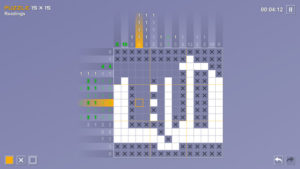Pictopix PC review – A really good and fun brain-exercise puzzler

When I saw “Pictopix” in the list of games available to review and saw that it was a picross-style puzzler for the PC, I leapt at the chance to take a look. I’ve played “Picross “on DS/3DS for many, many hours. I love using my brain to work out where blocks go and form a picture at the end, and “Pictopix” goes some way to satisfying my needs on PC.
If you’re not familiar with the concept, these puzzles, also known as “nonograms”, “picross”, “griddlers” or “hanjie” elsewhere, are formed of a grid of squares. Down the left-hand side and across the top, there are a series of numbers. These numbers represent a sequence of coloured blocks to be found somewhere along the row or column. It’s your job to work out which blocks can be coloured in and which are definitely blank.
As you progress, more and more squares get filled in and the picture forms. When completed, on “Pictopix” at least, the picture gets coloured in, and you’re left with an image for your hard work. These puzzles require a large amount of logical thinking to complete them, but, at no stage, do they need any guesswork, and that’s what I love about them.

One of the few down sides to “Pictopix” would be the fact that quite a few of the game’s puzzles are rather easy to solve.
“Pictopix” starts off nicely. The tutorials work you through the concepts and teach you how to complete the puzzles. It breaks you into the game along a nice steady learning curve and gives you the chance to try out what you’ve learnt on some very simple 5×5 grid puzzles. You then progress through, with puzzles becoming larger and larger, going through 10×10 grids, 15×15, 20×20 and finally, 25×25. “Pictopix” allows you to use a series of difficulty levels and turn various hints on and off to help you.
These include the ability to highlight rows/columns that are solvable and automatically fade any numbers that are verified while solving. Using any hints penalizes you by reducing the number of crowns you’re awarded when you solve the puzzle, preventing you from gaining the achievement for all crowns in all puzzles, but it does give you the chance to improve your performance and give a puzzle another go, with fewer or no hints turned on.
The “Picross” games leant themselves really well to the Nintendo DS interface, using the stylus and touch screen to colour squares in or add crosses. However, you had to use a button to switch between them or hit an icon on-screen. Same went for zooming in and out of the puzzle and moving around it as the DS screen was too small to fit the whole grid in and play it. On PC, there’s no such problem. You use the left mouse button to colour squares in and the right mouse button to add crosses and the whole grid is displayed, making solving much easier and quicker.
And this leads me onto one of the downers for me about the game! I felt the game was a little too easy. Obviously, I could put this down to my amazing talent at solving this type of puzzle, the hours of practice I’ve put in on them and my keen, logical brain. However, I found myself taking upwards of 15-20 minutes to solve puzzles on “Picross” on the DS (interface issues aside) whereas I’ve only come across a couple of puzzles that took me more than 10 minutes to solve on PC. This can’t be purely down to my skill level. I definitely felt the images were easier to solve. Bear in mind I wasn’t using any hints either!
The graphics and music/sound effects are very simple, and I breeze over these on purpose. You wouldn’t expect anything else from a game like this. The focus is on ease-of-play, the number of puzzles and the user interface.
“Pictopix” includes 150 puzzles for you to solve. However, once you’ve finished those. It also includes Steam Workshop integration and, at the time of writing this, there are another 106 pages (each with 10 puzzles on) of community created puzzles for you to tackle. The Workshop includes various options to filter these puzzles by but there’ll be more than enough there to keep anyone going for many months (maybe years) to come. Of course, you can also give it a go yourself, creating a new puzzle for everyone else to try.
So all in all, I would thoroughly recommend “Pictopix” to anyone who’s looking for a good brain-exercise style game. There are loads of puzzles to try, the introduction and tutorial will ease you in, which is great if you’ve never tried anything like this before. The interface is really easy to use, and you’ll find yourself knocking off puzzles in no time at all.
Pros:
+ Eases you into solving puzzles
+ Loads of puzzles included with the game
+ Community created puzzles through Workshop will keep you busy for months
+ Easy to use interface
Cons:
– A lot of puzzles are easy to solve
– Using any hints penalizes you heavily
Gameplay: 5/5
Graphics: 3/5
Sound/music: 3/5
Controls: 5/5
Replay value: 5/5

Verdict: 4.5/5
I would most definitely recommend Tomlab Game’s “Pictopix” to anyone who’s looking for a good brain-exercise style game, because you get a lot of puzzle entertainment and action for your money. Furthermore, the game’s fans keep “Pictopix” alive and kicking as the community keeps on adding new puzzles to the game over time.
Title: Pictopix
Developer: Tomlab Games
Format: PC Steam
Genre: Casual Puzzle
Resolution: 1080p
Release date: 2017-01-05
Difficulty: Medium
Spent time: 20+ Hours
PEGI age rating: 3+
Price: £4.99
Install Size: 75MB
Credit:
Robin Ek – Editor
Simon Bunyard
The Gaming Ground
Twitter: @Lankysi
More by Guest Author:
- Farming Simulator 25 mods – downloading, installing & more
- Here are the top five most popular games of 2024 you need to play
- The role of music and soundtracks in creating immersive gaming worlds
- FS25 is coming this Fall (2024) with a large selection of mods
- How technology and social media have influenced the gambling industry
Tags: Indie games, PC games, PC review, Pictopix, Puzzle games, Tomlab Games