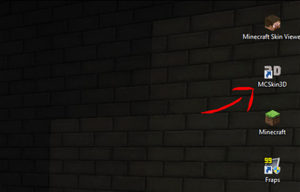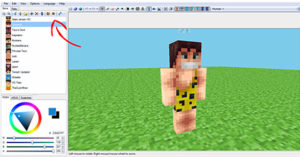How to get HD Minecraft skins – A how-to guide for Minecraft fans

Presently, more and more people from all around the world find themselves fascinated with one of the most popular modern games called “Minecraft”. There is some kind of inexplicable magic in those distorted pixels and blocks the game is famous for. Moreover, one important thing about the game is that any gamer can customize it and thus make it more interesting to play.
You can change virtually anything starting from total remodeling of your house and ending with the way you look in-game. You can create magnificent castles in the world of “Minecraft” under the guise of a fearless knight, enigmatic Doctor Who, elegant, classy lady, or a brutal and bloodthirsty werewolf prowling vast territories in search of game and adventures.
It is hard to deny the fact that characters’ appearance matter a lot in “Minecraft”. That is why you are unlikely to find at least one player who has never attempted to chance boring default skins to something more unique and attractive.
Players are presented with countless options to attain fancy skins. They can either navigate through the Web to download the skins or create their unique skins by themselves.
Downloading HD Minecraft Skins
The easiest way of getting fine HD “Minecraft” game skins is to download them from a decent website. So, what makes a player change a character skin in”Minecraft”? We all want to be peculiar, unique, and original. Moreover, let’s not forget about our mutable nature. Our mood tends to change along with our desires and aspirations. Sometimes, it is exactly our mood that determines the way we want to look in-game. You may be tired of playing with a gentle, extremely sweet harmless maiden. So, why not emphasize your individuality with the help of a new skin?
Just imagine, all of a sudden, you may find yourself feeling like trying some freakish skin of a Spiderpig.

The moment when you realize that spiderpig joke from “Familyguy” is actually to be found as a skin in “Minecraft”.
Yes, being a monster may feel like real fun for “Minecraft” extraordinary players. Rock the world of “Minecraft” with the macabre skin, scare your enemies, and get your fiends stunned at your new look! Suffice it to follow several simple steps to download your dream skin.
Click on the skin you want to have to download it. Memorized the name of the folder to access it or simply drag the newly obtained skin to your desk top. You can also rename your file in accordance with the content of the downloaded file.
Then, log in to Minecraft.net and go to your profile. After that, press the “Browse” button and navigate through your folder until you find the necessary content. Once the skin is found, click “Upload.” Select “Escape” and enter the game again. Load up any “Minecraft” world and press F5 button to evaluate your new look.
But there is no need to limit yourself to one skin. There are plenty of finest HD skins available on skins4minecraft. How about a Christmas girl, the festive skin that may cheer anybody up?
Does not she look great? The skin seems to exude the atmosphere of fun and merriness. It is remindful of holidays and celebration. So, why wait? It is high time that you elevated your mood with such a skin.
How to Make HD Minecraft Skins
As it has been mentioned above, you can create HD “Minecraft”skins by your own hands. All you need is to access any “Minecraft” skin editor available online.
MC3D is one of them. The given editor allows you creating truly amazing skins in HD quality. You are free to download it and start experimenting with your look.
If you are ready with downloading the maker, you may run it.
Find the “Increase Resolution” option and click on the corresponding icon. Note that you can choose either editing your old look or creating a totally new skin.
Feel free to avail yourself of various tools provided by the program. You can click on a certain part of your character’s body and incorporate the necessary changes into it. You can lay shades, change color, of experiment with the size.
Just don’t forget to press “Save” and “Continue,” once you are done with each body part. Do all the parts until you feel fully content with what you have created. Then, click “Export” and “Save” to save your masterpiece on your desktop as a .png file, which has your HD skin and can be uploaded to the game.
You can make your skins with the help of similar editors, such as Newsground or Minershoes, which represent quite a decent alternative to MC3D and can be used in a similar fashion.
***In cooperation with skins4minecraft.com***
More by Guest Author:
- Exploring online roulette variations – Beyond the classic game
- Immersive escapism: Exploring the psychology behind virtual reality theme parks
- Immerse yourself in the world of gaming anime (2024 ed)
- Mate Casino and Dundeeslots Casino: What is the difference? (2024 ed)
- Inside Little Misfortune: A Steam Classic (2024 ed)
Tags: HD skins, Indie games, Markus Persson, Minecraft, Minecraft skins, Mojang, Sandbox games